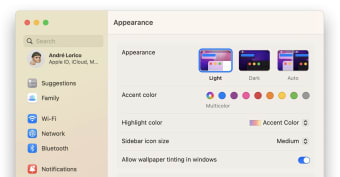A Productive Step Forward for Mac Users
macOS Ventura, released on October 24, 2022, is a major macOS update designed to enhance productivity and organization across supported Macs. It refines the desktop experience with smarter multitasking and collaboration tools, introducing improvements that streamline everyday workflows for both personal and professional users. Rather than reinventing the system, Ventura focuses on cohesive upgrades that make multitasking and communication faster and more intuitive.
Top Recommended Alternative
Innovative Features for Enhanced Workflows
One standout addition is Stage Manager, which groups and arranges windows for cleaner multitasking. Users can focus on one project while keeping other apps readily accessible along the side. The update also enhances Mail, Messages, and FaceTime, improving search, scheduling, and shared collaboration features. Continuity Camera lets users turn an iPhone into a high-quality Mac webcam, while a redesigned System Settings interface simplifies navigation and configuration. Together, these refinements make Ventura a well-rounded productivity release.
Compatibility and System Requirements
While Ventura introduced meaningful upgrades, it also ended support for several older Macs released before 2018. Compatible models—including newer MacBook Air, MacBook Pro, and iMac systems—benefit from smoother performance and better optimization on Apple Silicon. Users planning to install Ventura should confirm hardware compatibility and back up their data beforehand, since some features such as Continuity Camera or Stage Manager rely on newer chips and cameras to function properly.
A Cautious Approach Recommended
Although Ventura is a stable and mature release, professionals working with older Intel-based Macs or legacy applications should approach it thoughtfully. Some users have reported minor compatibility issues when running older software or hardware extensions. As with any major system update, checking app support, maintaining backups, and verifying driver availability remain essential best practices—especially as newer macOS versions continue to evolve beyond Ventura.
Where Ventura Stands
Now three generations behind macOS Tahoe, Ventura remains a capable and well-polished operating system for supported Macs. It introduced hallmark features such as Stage Manager, Continuity Camera, and a redesigned System Settings interface that shaped the direction of later macOS releases like Sonoma and Sequoia. Users with compatible devices can still rely on it for stability and familiarity, while those seeking the latest Apple Intelligence and desktop enhancements may prefer upgrading to newer versions.